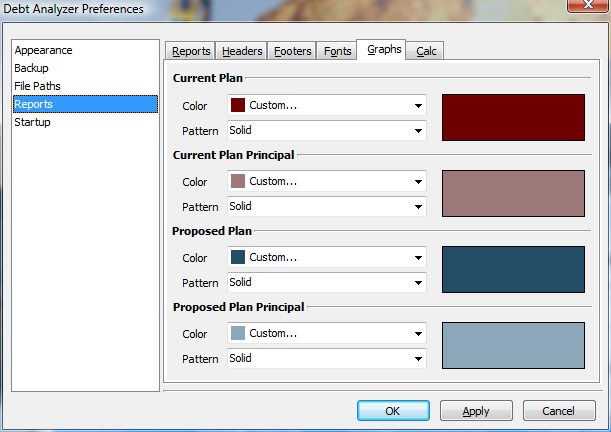
Graphs
Select the colors to be displayed and printed for each of the graphs. Choose between either solid colors or from a number of different patterns. If printing the graphs on a black and white printer, at least one of the two plans should be displayed with a pattern - to distinguish between the plans.
Pick the color and pattern from the drop down lists. The larger image of the selection is displayed to the right.
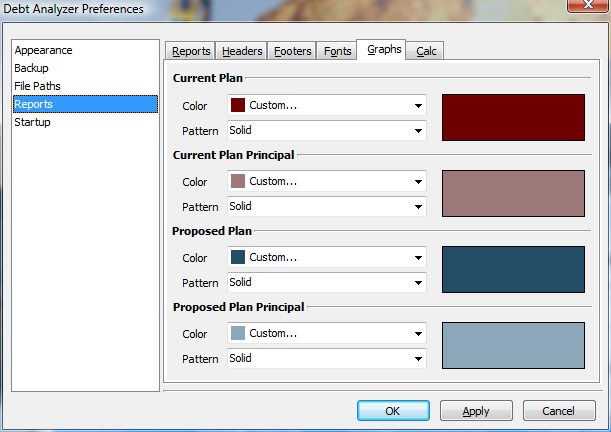
Debt Analyzer > Options > Preferences > Reports > Graphs tab